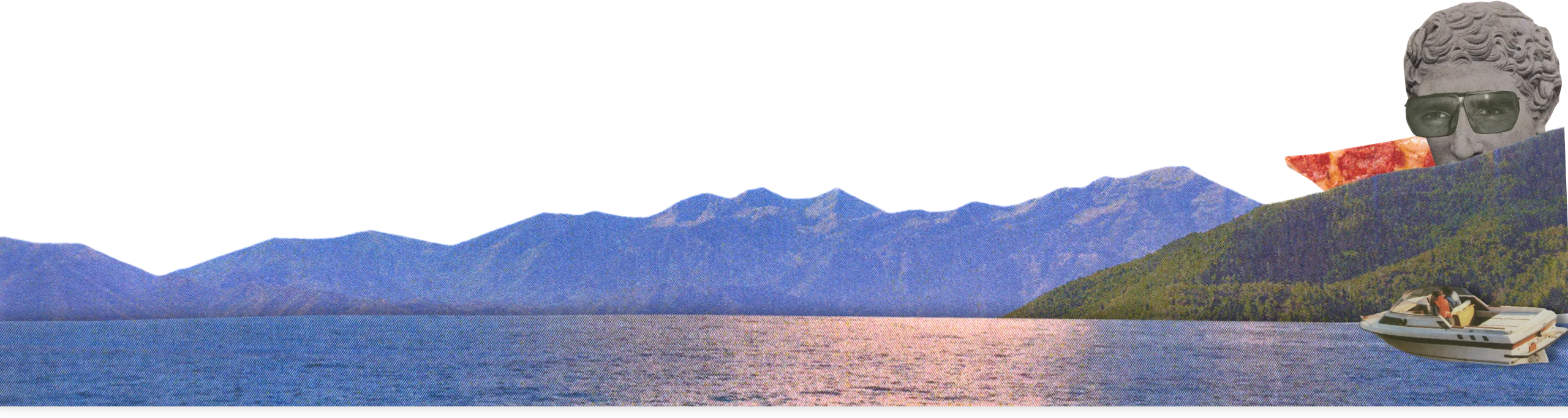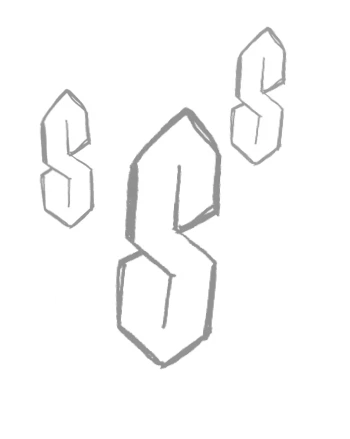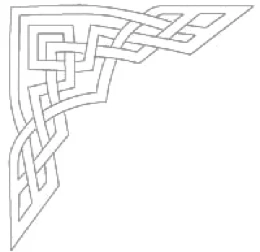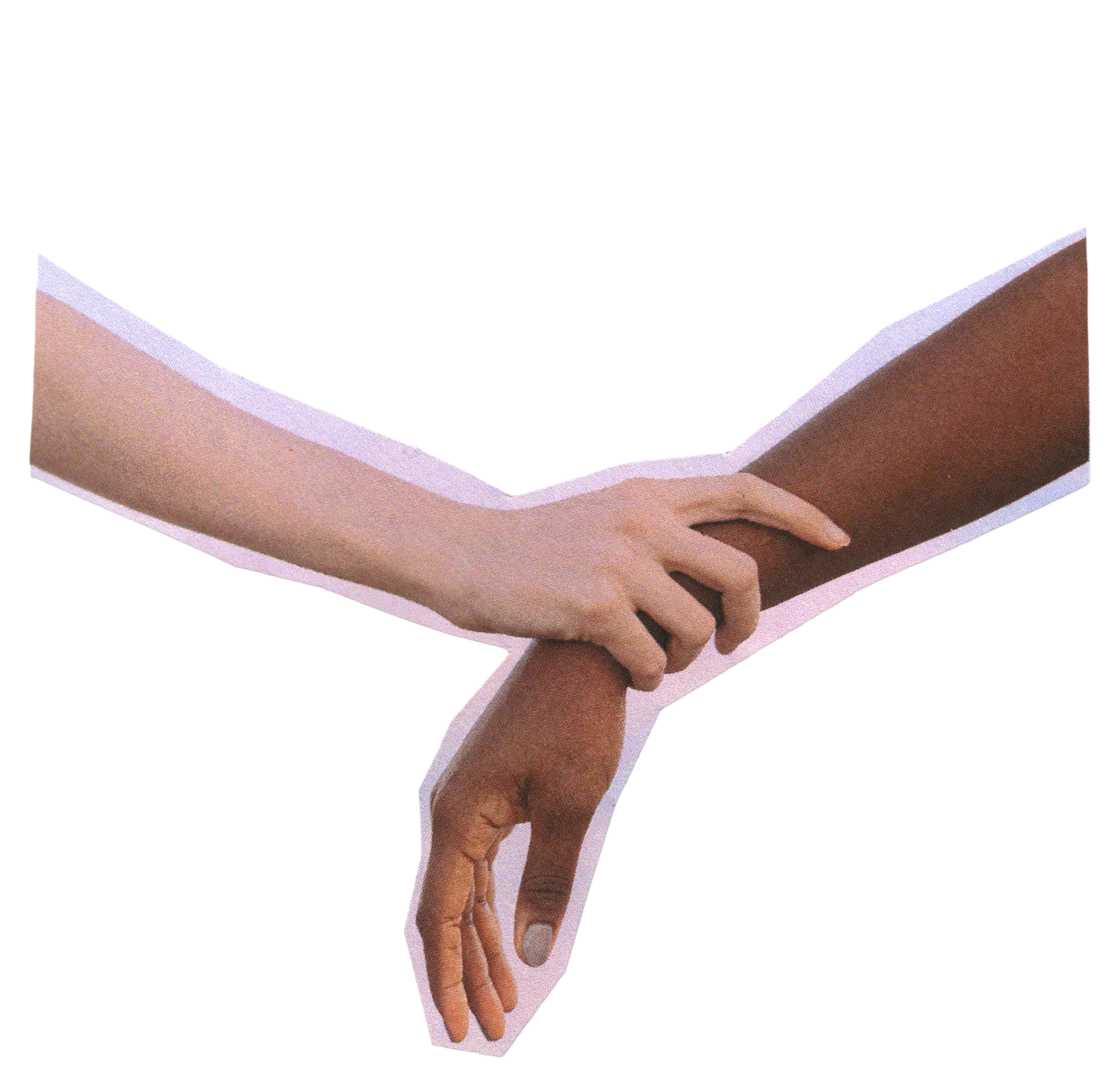Section One - Think Like a Designer

1. Intro to the Intro (Free!)
(5:03)Every journey starts somewhere. This one begins here, at the beginning of the beginning. I'm glad you're here.
2. How to Use this Course
(4:00)This course is a bit non-traditional and non-linear. Let me explain how you can get the most out of it.
3. The Big Secret
(4:21)In this lesson I reveal the big secret most people don't know about designers and the designs they design.
4. Start Curating (Free!)
(4:34)If you're serious about design, become a curator and start collecting everything anything that inspires you. I'll show you how to organize it (Hint: don't).
5. Start Stealing
(7:25)Creatives steal. It's the way of a creative's live. Artists trace, musicians cover, writers do copy-work. This is where learning begins.
6. The Radical Design Process
(3:38)Everyone has their own process, whether it works or not. I'll explain mine and why I think it's the right one for you too.
7. Choose Your Own Adventure
(1:34)Once you finish this video, you can watch anything in any order. If you want. I still put everything in the order that made the most sense to me though.
Section Two - Plan Like a Designer

1. Gather: Create from Abundance (Free!)
(5:57)Do you start cooking a meal with an empty fridge and pantry? Wait, you do? Holy cow please explain how you don't starve to death!
2. Gather: Inspiration
(13:06)Flee from trends! Let's dig into some non-traditional places for inspiration to make sure the work you do is unique and fresh.
3. Experiment: One Banana Per Day
(1:10)Please don't eat a hundred bananas in one day.
4. Experiment: Don't Work. Play.
(17:23)Experiments are like exercising. You need to be prepared for the main event.
5. Unleash: Stop Consuming. Ignore Everything.
(1:50)Once your inspiration cup is full, it's time to ignore everything, plug your eyes, and cover your ears because it's time to bring your design to come to life.
6. Unleash: Establishing Goals
(1:26)Not to keep you from the fun parts, but you must have the answer to the who, why, and what questions before you design so you can know when you're done.
7. Unleash: Good Design Begins with Content
(2:47)If you don't have content, you have nothing to design with. The best designs come out of the best content. Here's the bare minimum you need to start.
8. Unleash: Make Garbage
(3:19)Staring at a blank page sucks. Make some garbage and get rid of that blank canvas.
9. Where to, Gumshoe?
(2:38)You've finished another section! What's next? Oh no, poisonous lizards! 🦎
Section Three - Design Like a Designer
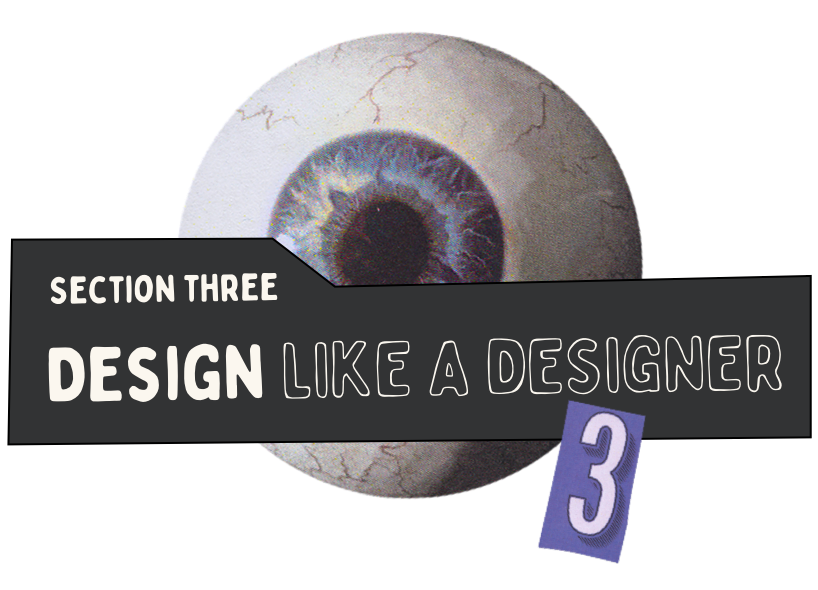
1. The Truth About Best Practices
(3:44)In this section we're going to put all this theory into practice and design a landing page from start to finish. But first, let's talk about "best practices"...
2. Writing Good Content
(12:15)Having good content is a critical first step to making any progress on a good design. In this lesson I break down my content refining process.
3. Style Drives Layout (Part I)
(19:15)Different design styles have their own way of treating content and images, which is why style should drive the layout, not the other way around.
4. Style Drives Layout (Part II)
(19:00)We have one design concept, let's do another one and see where we end up.
5. Balance vs Grids
(14:39)Design Grids are overrated and annoying to work with. Let's get into a much simpler way of laying out a design. Balance.
6. How to Trick People into Reading
(22:49)People hate reading. Most people will do anything to avoid it. So how can you possibly get your content into people's brain sacks? Let's open my bag of tricks.
7. It's Font O'Clock
(16:27)This is one of my favorite steps in the design process – playing with awesome fonts. Let's explore my favorite places to find good fonts for this design.
8. Calls to Action
(14:22)It's time to design the areas of the landing page where we want a user to DO something — like click a button, fill out a form field, or take a shower.
9. Fiddly Bits
(23:00)Now that we've laid out the content, it's time to decorate and ornament the site with all those little fiddly bits that give a site a real personality.
10. Easter Eggs
(11:04)We've finished a design! Now we can take one more pass through it and look at how and where to hide easter eggs — fun little hidden details — to delight your users.
11. Strategic Squishing for Mobile
(21:55)Let's not forget about the mobile layout for our design. We'll have to bring someone of our fun little elements to the chopping block.
Section 4 - Tools of the Trade

1. Design Software (Free!)
(8:14)Let's talk about all the different design apps available today, what they're best suited to, and what I recommend you use if you don't already have your favorites.
2. Sketch
(17:57)Sketch is my design app of choice. I know, Figma is probably more popular (and may even have more features), but I'll explain why Sketch fits me and my process best.
3. Photoshop
(24:43)The OG. The mac daddy. The most versatile raster image editing tool this side of the asteroid belt. Let me show you why I think every designer should have it.
4. Illustrator
(24:30)Illustrator isn't the only vector editing app, but it's by far the most powerful. With great power comes great complexity — which I hope to strip away for you.
5. MidJourney
(19:14)AI certainly has its place in the design process. I'll show you how I use MidJourney as part of my personal design toolkit.
6. Asset Libraries
(15:17)I couldn't have accomplished what I have in my career without the aid of asset libraries. They multiply and expand your capacity far beyond your wildest dreams.
Section 5 - The Rad Bag

1. Goodbye Icons, Hello Monochrome! (Free!)
(8:47)In this video I redesign boringrails.com using a few constraints from the board. Let's start by getting rid of icons and images, and then finish by going full monochrome.
2. Using JSON in your Sketch Designs
(8:24)Did you know that you can use JSON to populate your designs and generate cards, lists, and other repeatable elements? Well you can. This one is aimed at devs.
3. Vectorizing Paper + Pen Drawings
(4:55)Let's draw something, take a picture of it, and then turn it into a vector SVG using Illustrator's Live Trace feature — all in under 5 minutes.
4. The Hidden Secrets Inside Your Fonts
(3:49)Did you know that some fonts are packed full of extra glyphs and ligatures that you can leverage to add spice and sizzle to your designs? Let me show ya.
5. Fast, Dramatic Social Media Images
(4:15)Pressed for time and need to design something quick and dirty? Here are a few quick tricks to just get the job done and move on.
6. How I Make Hand-Drawn Dashed Lines
(1:27)Curious how I make those hand-drawn lines in almost all of my designs? I'll show you!
Bonus Section - Extra Goodies

1. Bloopers & Outtakes (Free!)
(2:54)Sometimes words just abandon me, leaving me stranded. Other times I thought I knew what I was doing but it turns out, nope — Noobville Population: 1.
2. The Radical Radical Design Design
(45:02)Want to watch a super-condensed version of me designing radicaldesigncourse.com? Sure you do. I got 7 hours of work down to 45 minutes for ya.
3. Critique – Erro Coffee
()VIP Design Critique for errocoffee.com.